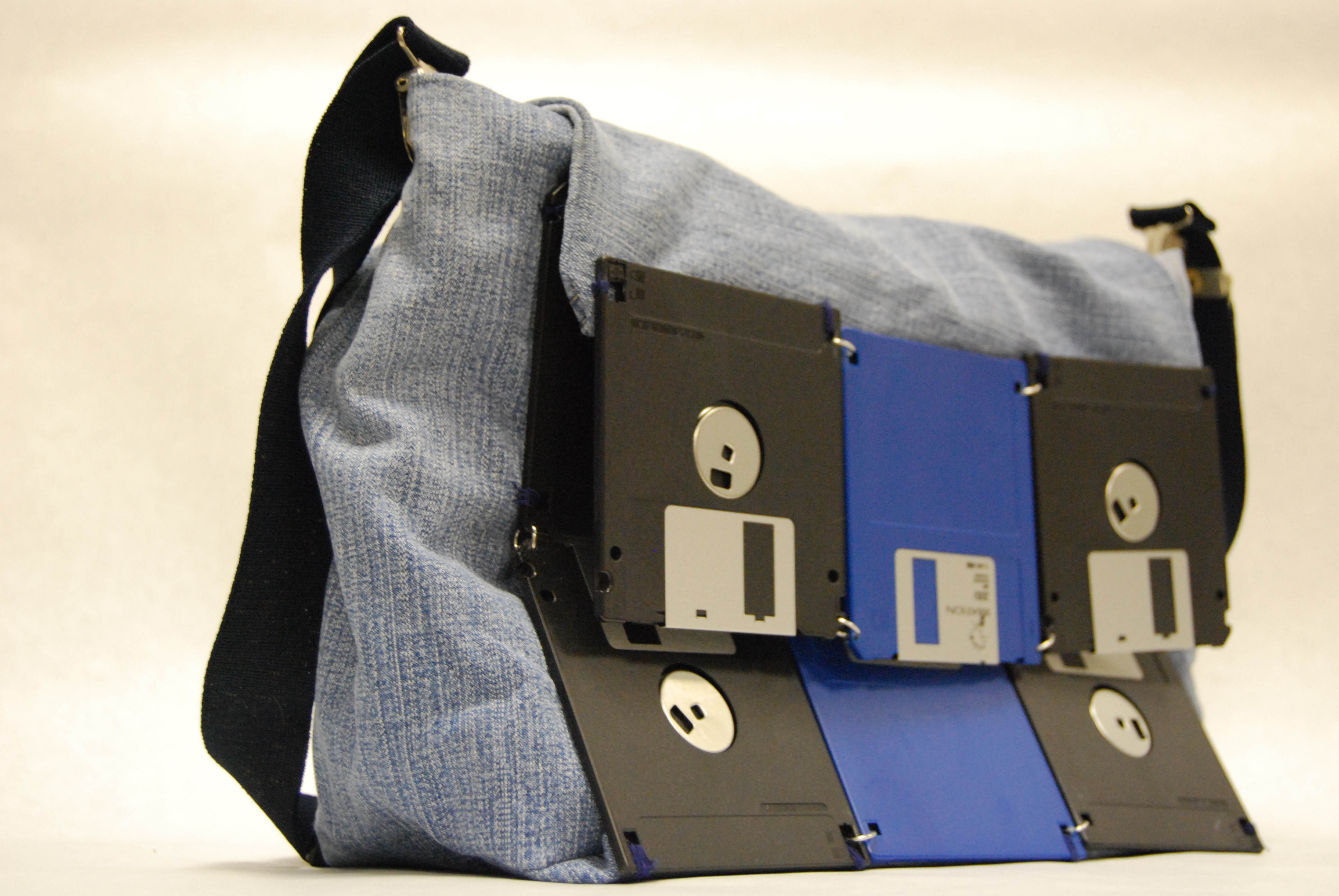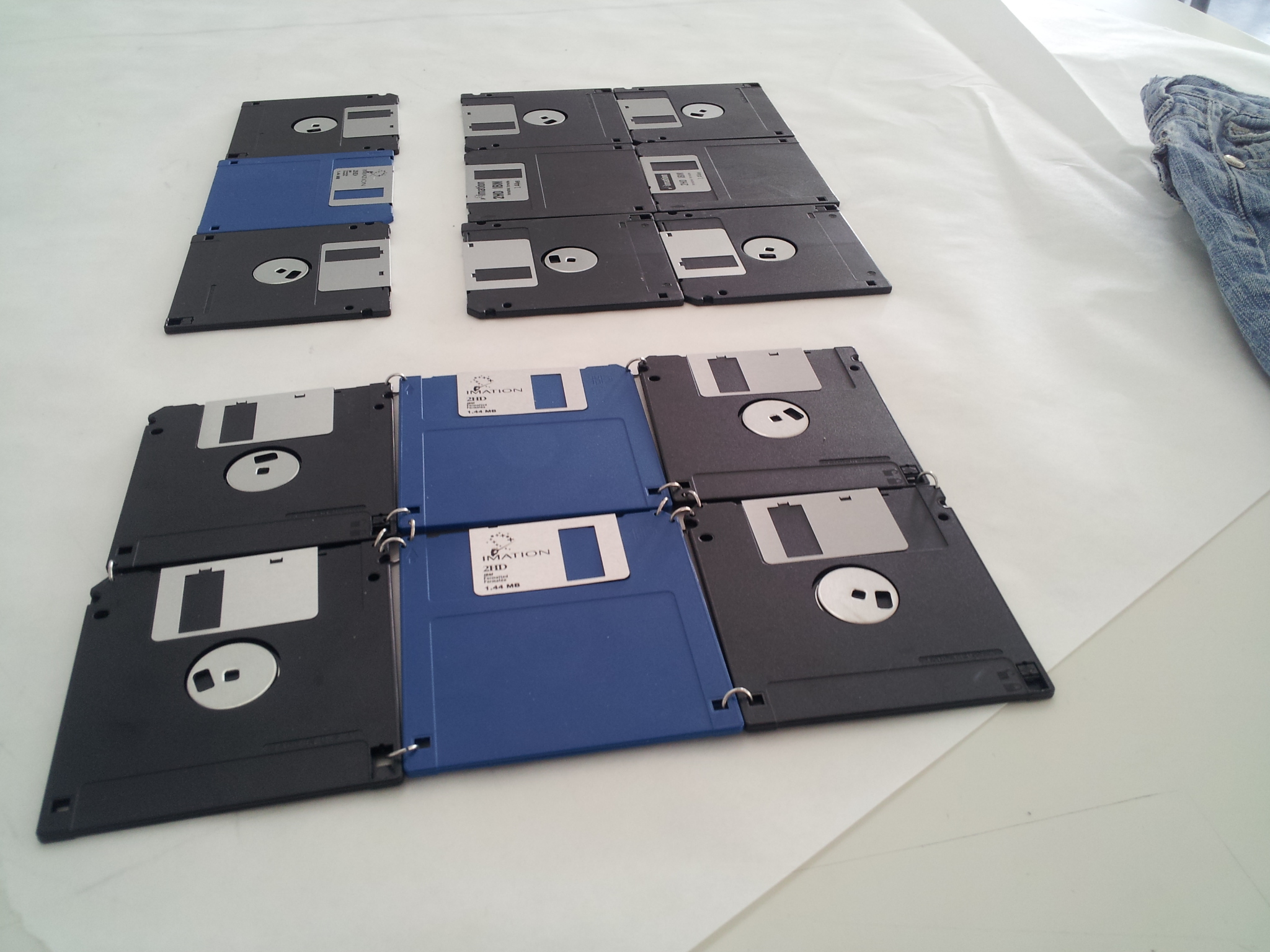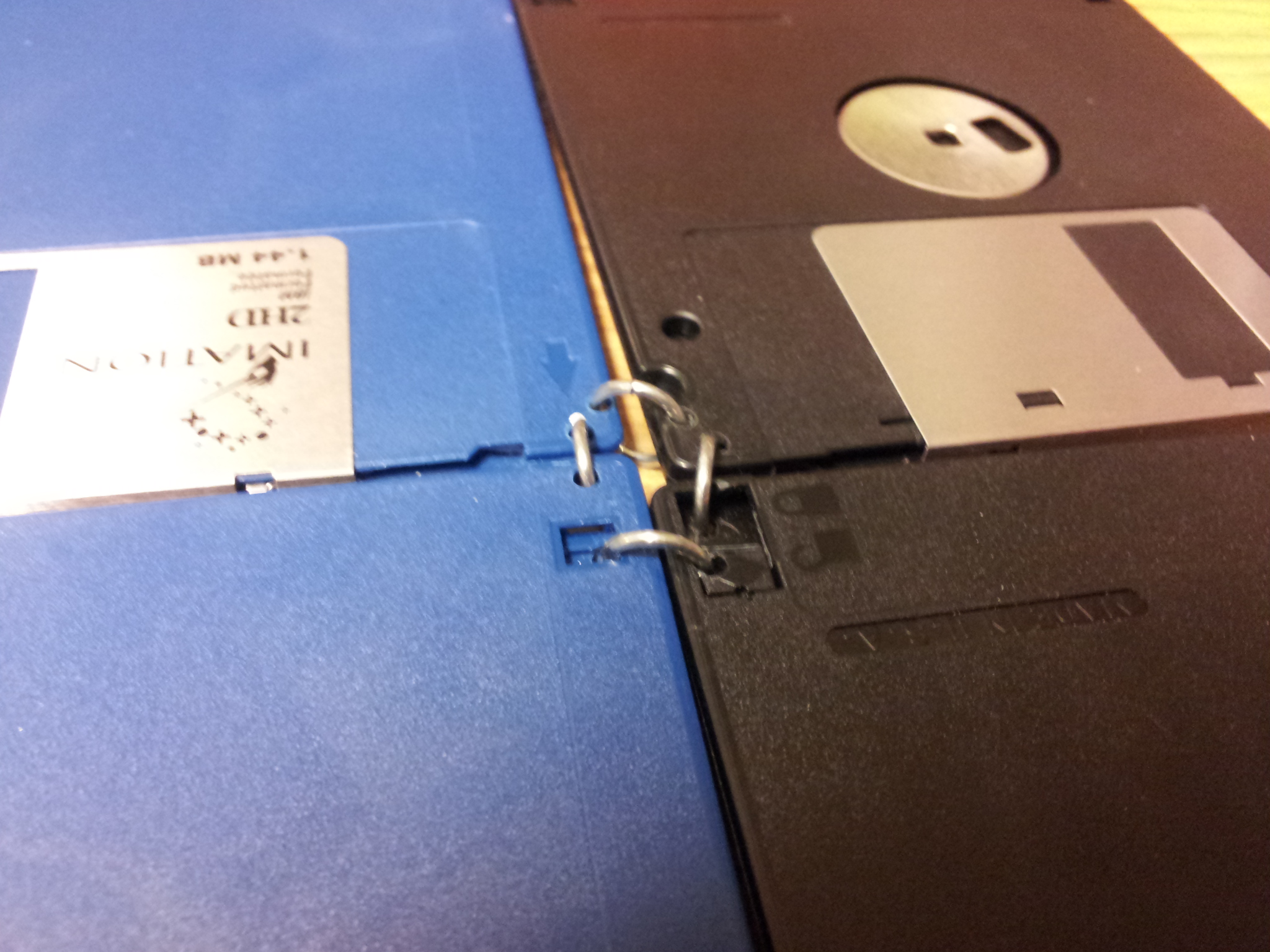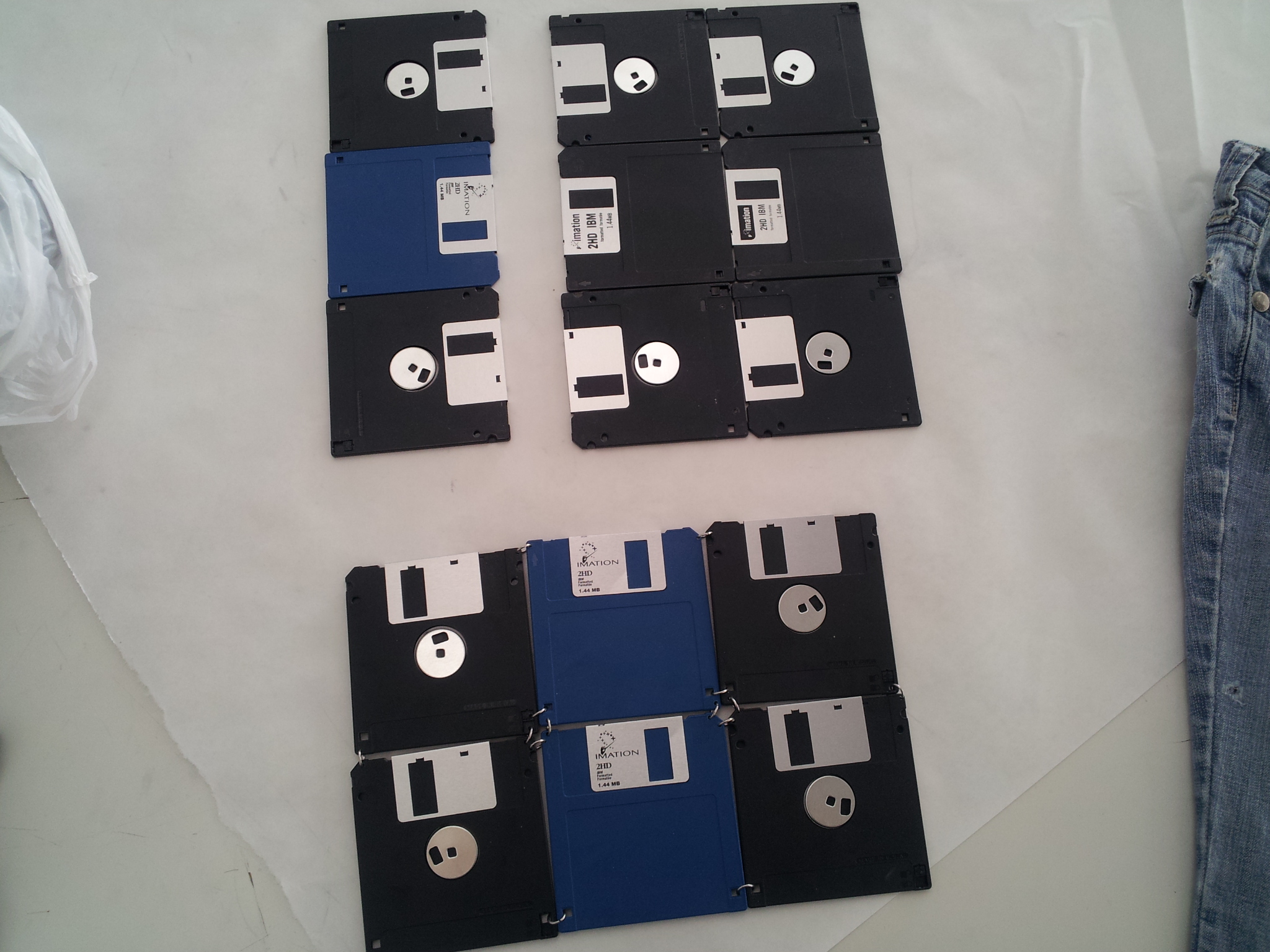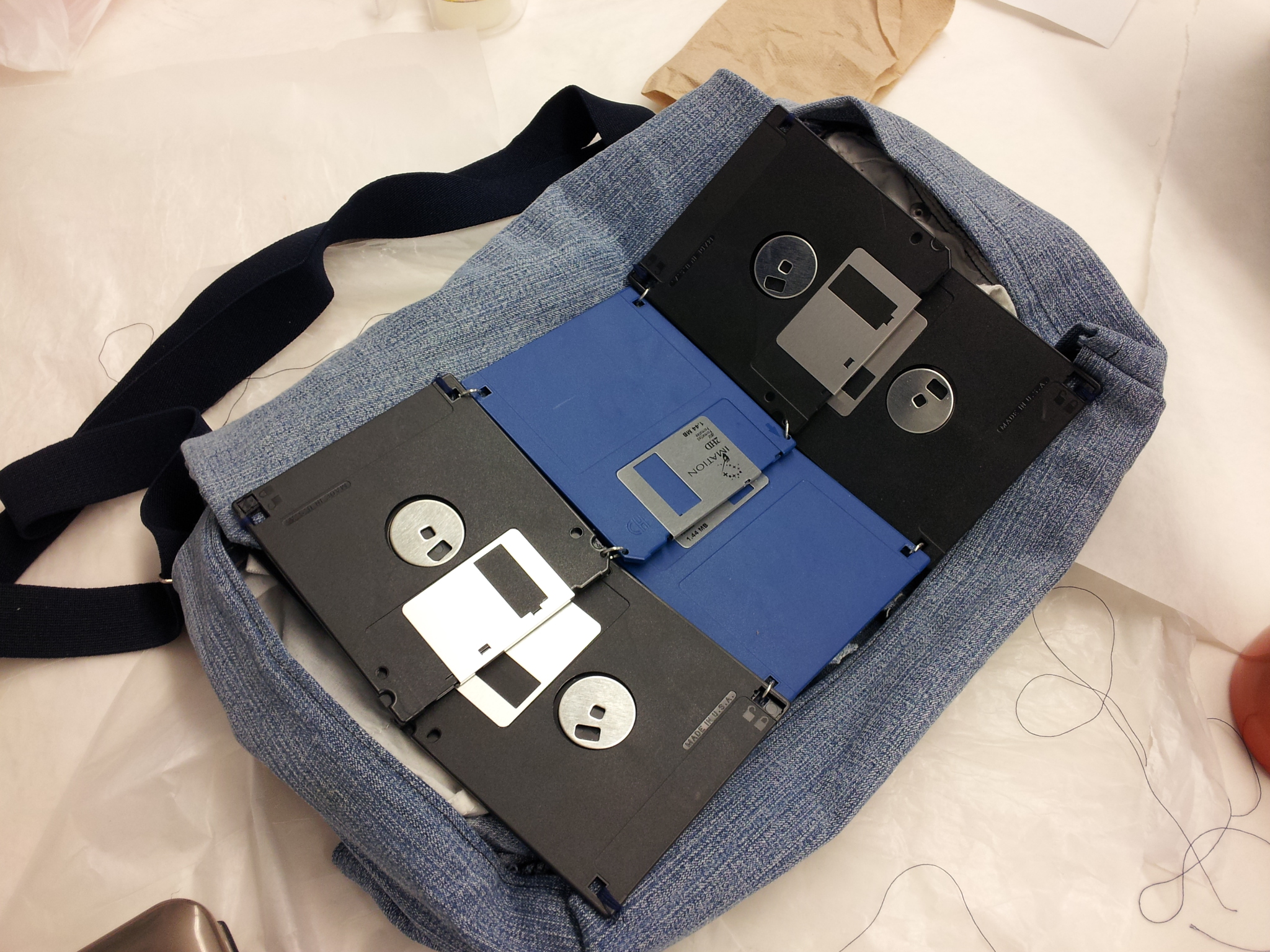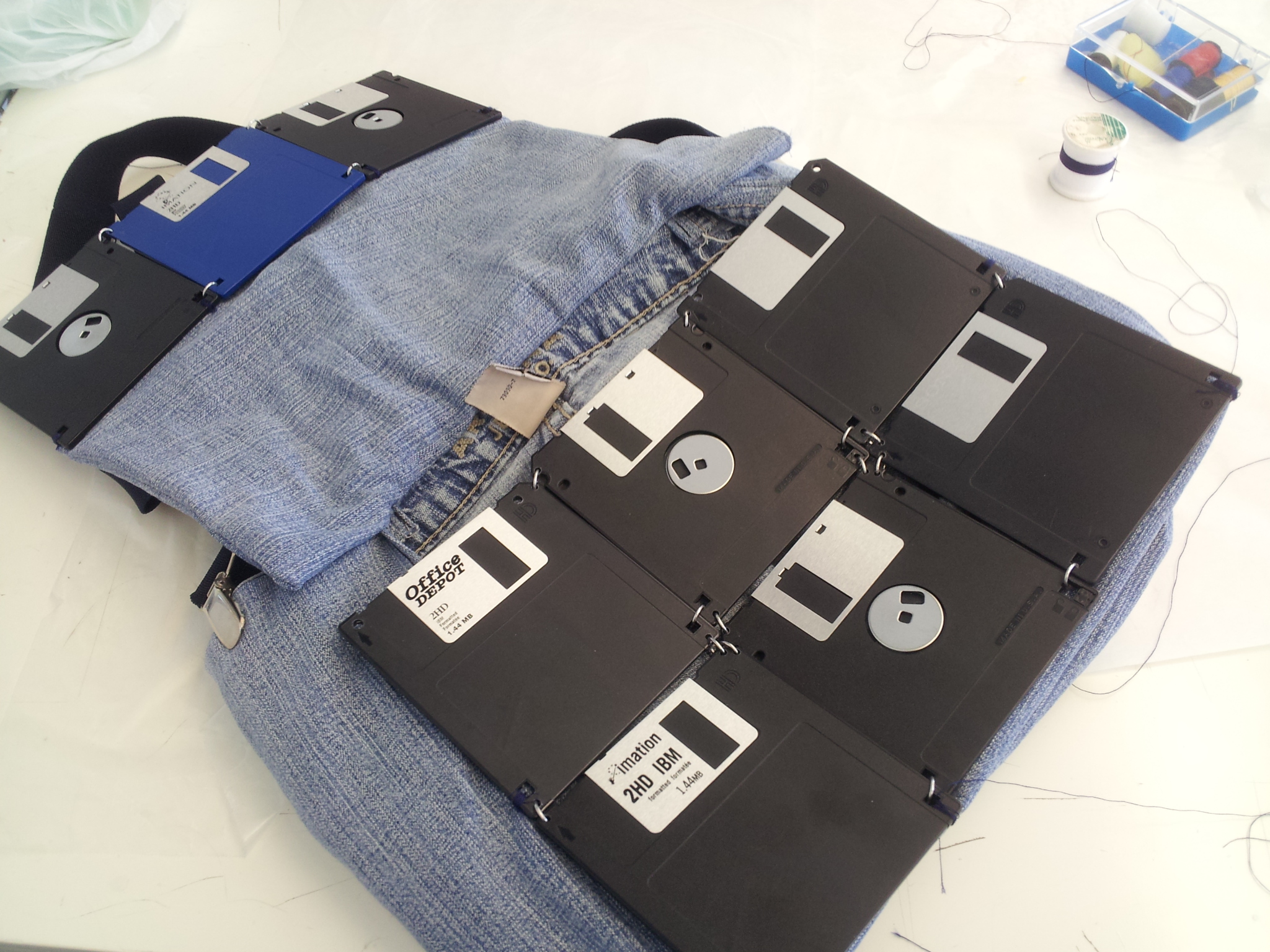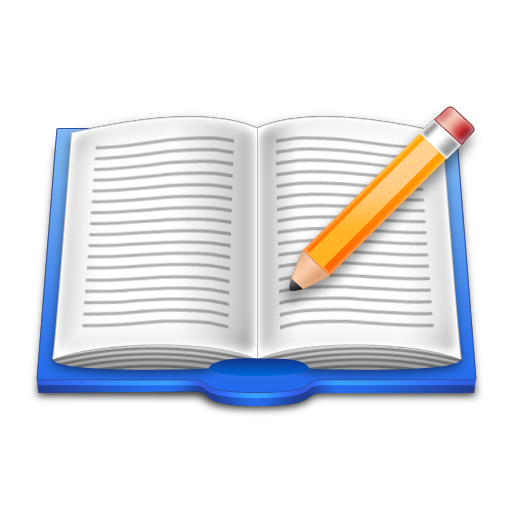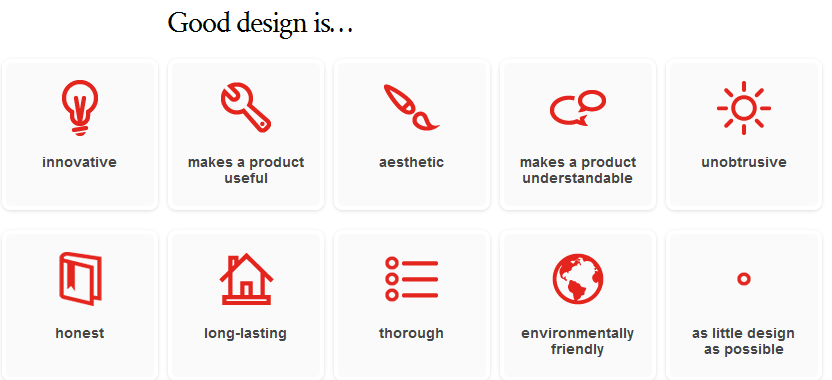Challenge:
- Design a product that is only constructed out of discarded materials.
Creative Solution: Floppy-disk/Jeans bag
How it was made:
I have a tendency to not throw away anything because I always think that “Oh I may need it for a future project or craft.” In this case my mild hoarding came in handy. I looked through a lot of the random materials that I had at hand to see if I could create something new out of any of it. I stuck with using theses three items: floppy disks, an old pair of jeans, and some suspenders.
I first drilled holes into the floppy disks and then looped them together with jump rings until I had a sheet of 1×3 and two sheets of 2×3.
I then cut the jeans right above where it splits into two legs. Then turned them inside out so that the pockets will be on the inside of the bag.
I then sewed a bottom to the jeans.
Then sides and a second bottom layer.
Then sewed on the floppy disk sheets to the front and back. I also added a flap on the top where the 1×3 sheet is sown to. The suspenders are then just attached to both sides of the bag to be the straps.
And there you have it a recycled bag made from old floppy-disks, an old pair of jeans and old suspenders.
- K